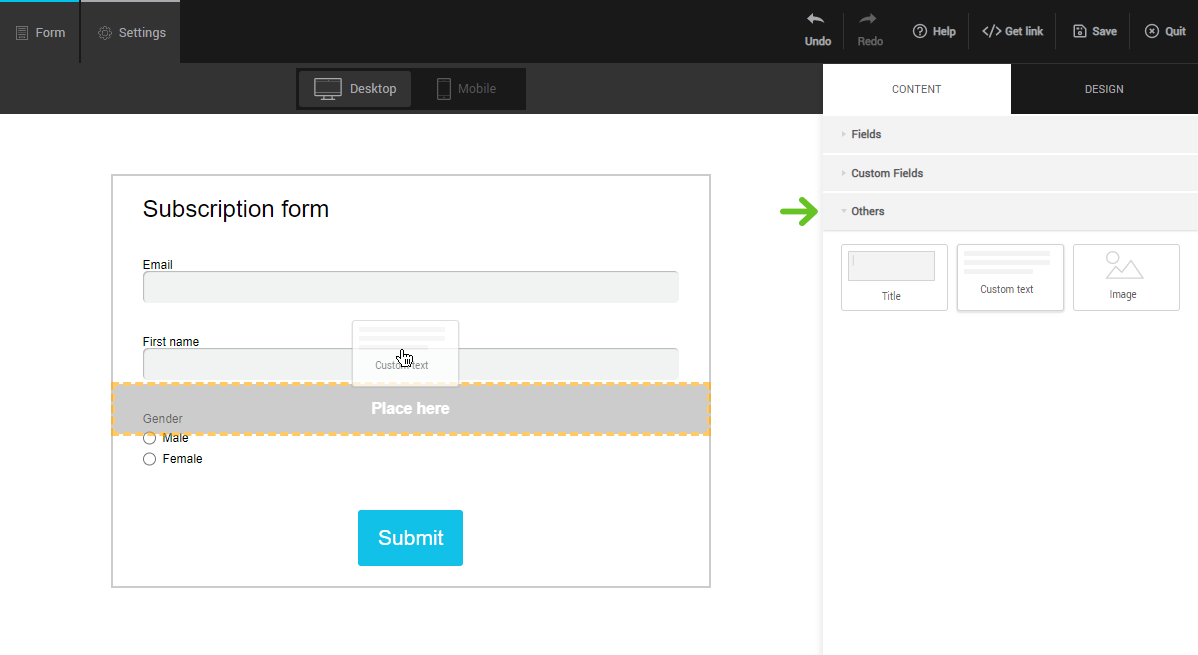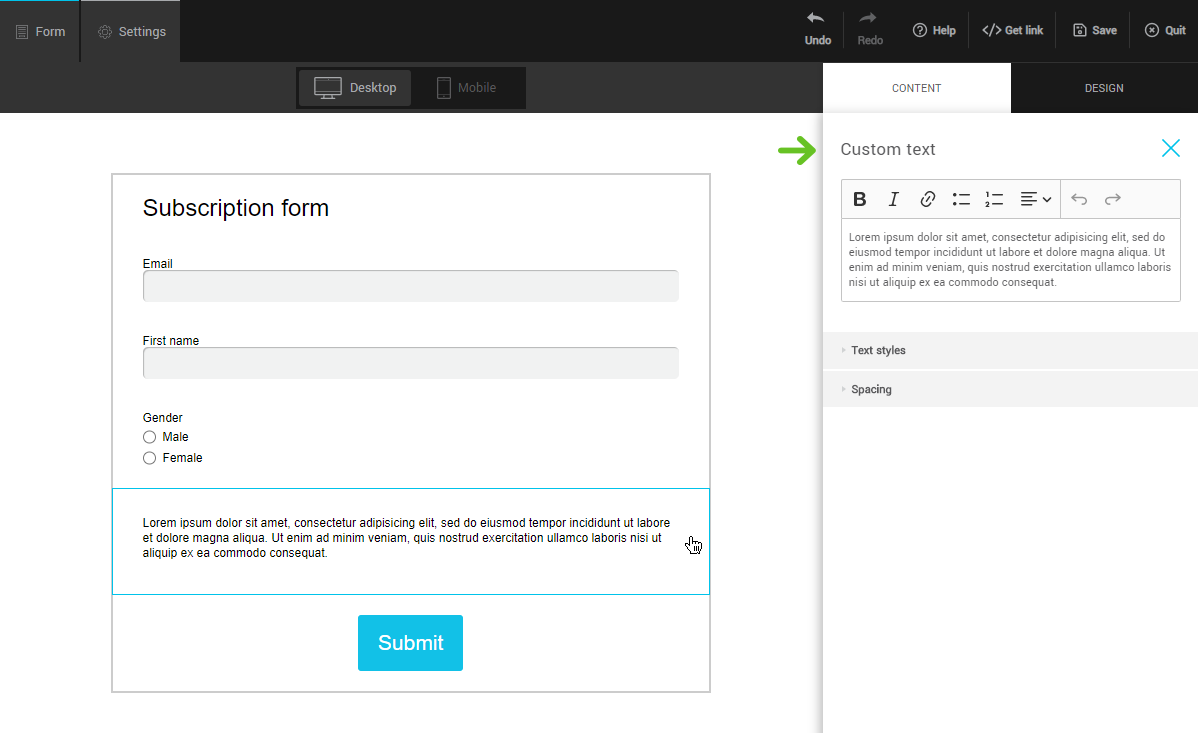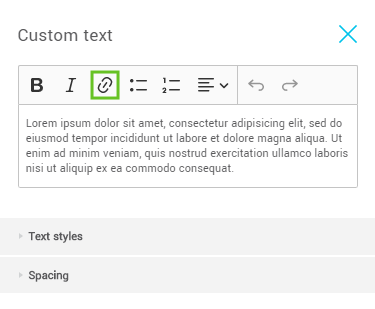From the Content tab in the right sidebar, select the Others menu to access additional options. To add an element to your form, simply drag and drop it by keeping your finger pressed down on the mouse. There is no limit to the number of titles, texts and images you can use.
Edit a title or text
In the form preview, click on the item you want to edit to display the options in the right sidebar. You can modify the content and styles.
Add a link to a text block
To add a link to a text block, write your text then select the anchor text with your mouse. Click the link icon in the toolbar and enter the full url, then click the green check icon to apply the change.