To get the online version of a previous mailing:
- Go to the menu and select Previous mailings.
- Then click on the Online version option of the actions menu located on the right side of the desired mailing. A new window will open in your browser to display the online version of your email.
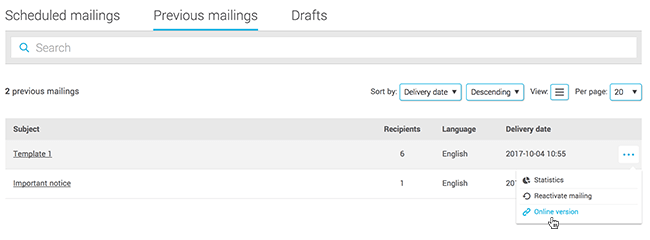
You can use this link to archive your newsletter on your website or share it on your social media platforms (Facebook, LinkedIn, X...). All you need to do is copy and paste the URL of this page.
Notes:
- The link to the online version of a newsletter becomes available only once the mailing has started.
- If you used placeholders to customize your mailing, they will be replaced by empty spaces in the online version.